Grove Voltage Divider
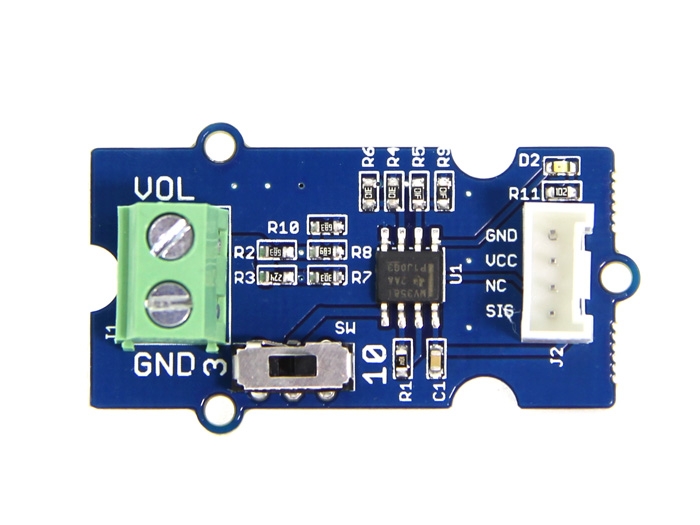
The Grove – Voltage Divider provides an interface for measuring external voltage, eliminating the need to connect a resistance to input interface. Besides, the voltage gain can select by dial switch. They are easy to use.
Feature
Extern Voltage Interface and Grove Interface
Easy to use
Can adjust the gain
!!!Tip More details about Grove modules please refer Grove System
Specification
Item
Min
Typical
Max
Unit
Working Voltage
4.7
5.0
5.3
VDC
Measurement Accuracy
/
<=1
/
%
Extern Voltage Range (select 3)
0.3
/
12.9
V
Extern Voltage Range (Select 10)
1.0
/
43
V
Dimension
/
24X20
/
mm
Usage
When measuring the external voltage, connect the external voltage to J1 and then connect the on-board Grove connector to analog port of Arduino/Seeeduino:
Connect the module to A0 port of Grove - Base Shield with a universal Grove Cable.
Connect Grove - Base Shield to Arduino/Seeeduino.
In order to test the precision of this module, I tested some voltage inputs and get the following data:
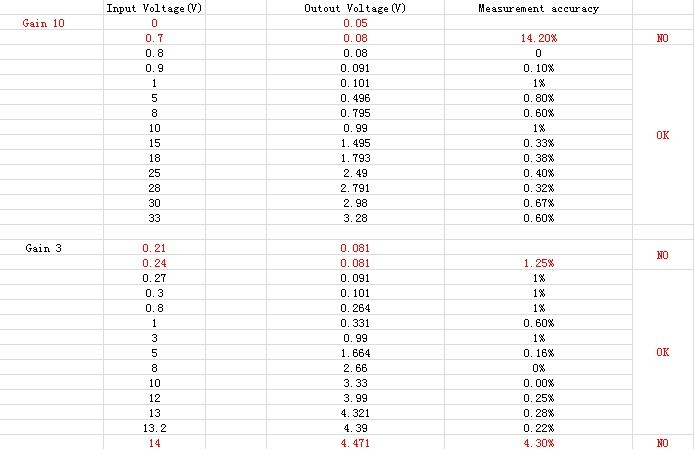
As you can see, when the inputs were in the measuring range, the voltage divider has a high accuracy(<1%, that i marked an "OK"). But as the inputs were not in the range, the accuracy gets low(i marked a "NO") Please see Specification about the specific measurement range.
And When voltage divider output voltage is higher than VCC (The Grove Operating Voltage and reference of analog read), an indicator will light up to show you the error.
Using the serial monitor of Arduino, you can measure the input voltage value. Demo code as show below:
Resource
Last updated