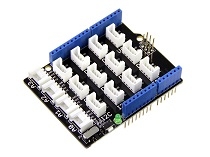Grove Temperature and Humidity Sensor Pro

This is a powerful sister version of our Grove - Temperature and Humidity Sensor. It has more complete and accurate performance than the basic version. The detecting range of this sensor is 5% RH - 99% RH, and -40°C - 80°C. And its accuracy reaches up to 2% RH and 0.5°C. A professional choice for applications that have relatively strict requirements.
Specification
Item
Min
Norm
Max
Unit
VCC
3.3
-
6
V
Measuring Current Supply
1
-
1.5
mA
Standby Current Supply
40
-
50
uA
Measuring range (Humidity)
5%
-
99%
RH
Measuring range (Temperature)
-40
-
80
°C
Accuracy (Humidity)
-
-
±2%
RH
Accuracy (Temperature)
-
-
±0.5
°C
Resolution (Humidity)
-
-
0.1%
RH
Resolution (Temperature)
-
-
0.1
°C
Repeatability (Humidity)
-
-
±0.3%
RH
Repeatability (Temperature)
-
-
±0.2
°C
Long-term Stability
-
-
±0.5%
RH/year
Signal Collecting Period
-
2
-
S
Respond Time 1/e(63%)
6
-
20
S
!!!Tip More details about Grove modules please refer to Grove System
Platforms Supported
Getting Started
Here are the getting started user guides.
We provide 2 demos, include both arduino and raspberry pi platforms.
With Arduino
We will show you how this Grove - temperature and humidity Sensor pro works through a simple demo. First of all, you need to prepare the below stuffs:
Connect the Temperature and Humidity Sensor Pro to A0 of Grove - Base Shield. Then plug Grove - Base Shield into Arduino and connect Arduino to PC using a USB cable.

Please follow how to install an arduino library procedures to install library.
Download Seeed DHT library for arduino boards with 16MHz XTAL; Another library - DHTlib is also available instead of Seeed DHT library. This library supports both 16MHz and 8MHz Arduino (eg. Seeeduino Stalker)
Restart the Arduino IDE. Open “ DHTtester” example via the path: File --> Examples --> Grove_Humidity_Temperature_Sensor-master --> DHTtester. Through this demo, we can read the temperature and relative humidity information of the environment.

!!!Note This Grove - Temperature and Humidity Sensor Pro and our another product Grove-Temperature and Humidity Sensor are sharing this library. No matter which product you are using, make sure that you have made the definition line of the sensor of your board into effect and commented out the definition lines of other specs. For example, the sensor we used on Grove - Temperature and Humidity Sensor Pro is DHT 22. So the definition part of the sensor spec should be:
Upload it into your Arduino board.
Here is the result.
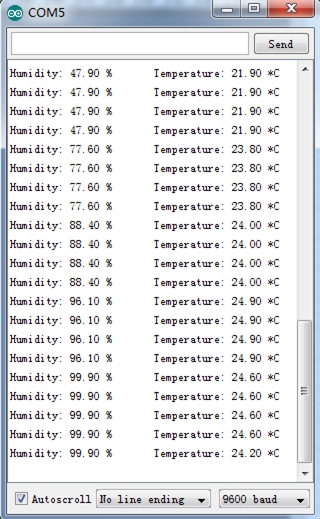
With Raspberry Pi
First, You need to prepare the below stuffs:
Follow instruction to configure the development environment.
Plug grove DHT pro to the socket D4 of grovepi+.
Navigate to the demos' directory:
To see the code
Run the demo.
Here is the Result.
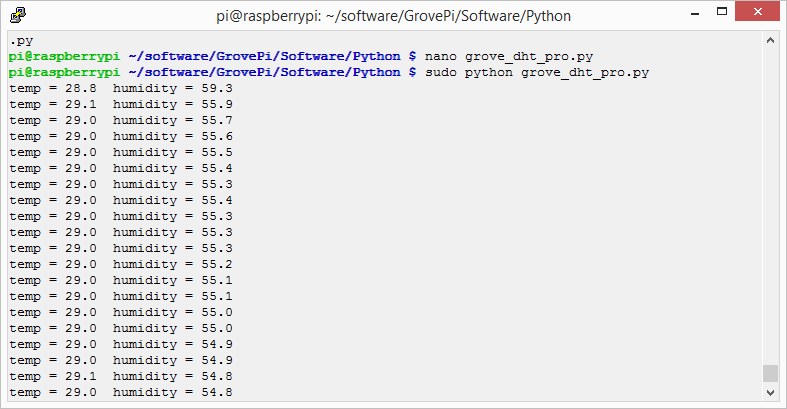
Resources
Last updated