Grove 80cm Infrared Proximity Sensor

The 80cm Infrared Proximity Sensor is a General Purpose Type Distance Measuring Sensor. This sensor SharpGP2Y0A21YK, boasts a small package and very low current consumption, takes a continuous distance reading and returns a corresponding analog voltage with a range of 10cm (4") to 80cm (30"). Can be used in TVs, personal computers, cars and so on.
Features
Easy to use
Wide supply voltage range: 2.5V–7V
Grove Interface
!!!Tip More details about Grove modules please refer to Grove System
Application Ideas
Waterdrop conservation
Toys
Robotics
Specifications
Item
Minimum
Typical
Maximum
Working Voltage
2.5V
5V
7V
Analog Output Voltage(80cm)
0.25V
0.4V
0.5V
Average Current Consumption
-
33mA
50mA
Platforms Supported
Usage
With Arduino
The Infrared Proximity sensor is easy to use. The relationship between the voltage reading and the distance as shown below. When we read the voltage, which indicate the distance from the object in front to this sensor.
Connect the 3-pin connector to the sensor, and connect the 4-pin connector to the A1 port of the Grove-Base Shield.
Note This sensor is quite small and use a tiny connector called the Japan Solderless Terminal (JST) connector. These connectors have three wires: Ground, Vcc, and the Output signal. Because this sensor fires continuously and doesn't need any clock to initiate a reading cycle, it is easy to interface with any microcontroller. For Arduino & Seeeduino, we prepared a 4-pin to 3-pin wire to convert the 3-pin connecter on the sensor to 4-pin connecter on the Grove Base Shield, to compatible with the Seeeduino Grove interface.
Connect Arduino/Seeeduino via a USB cable.
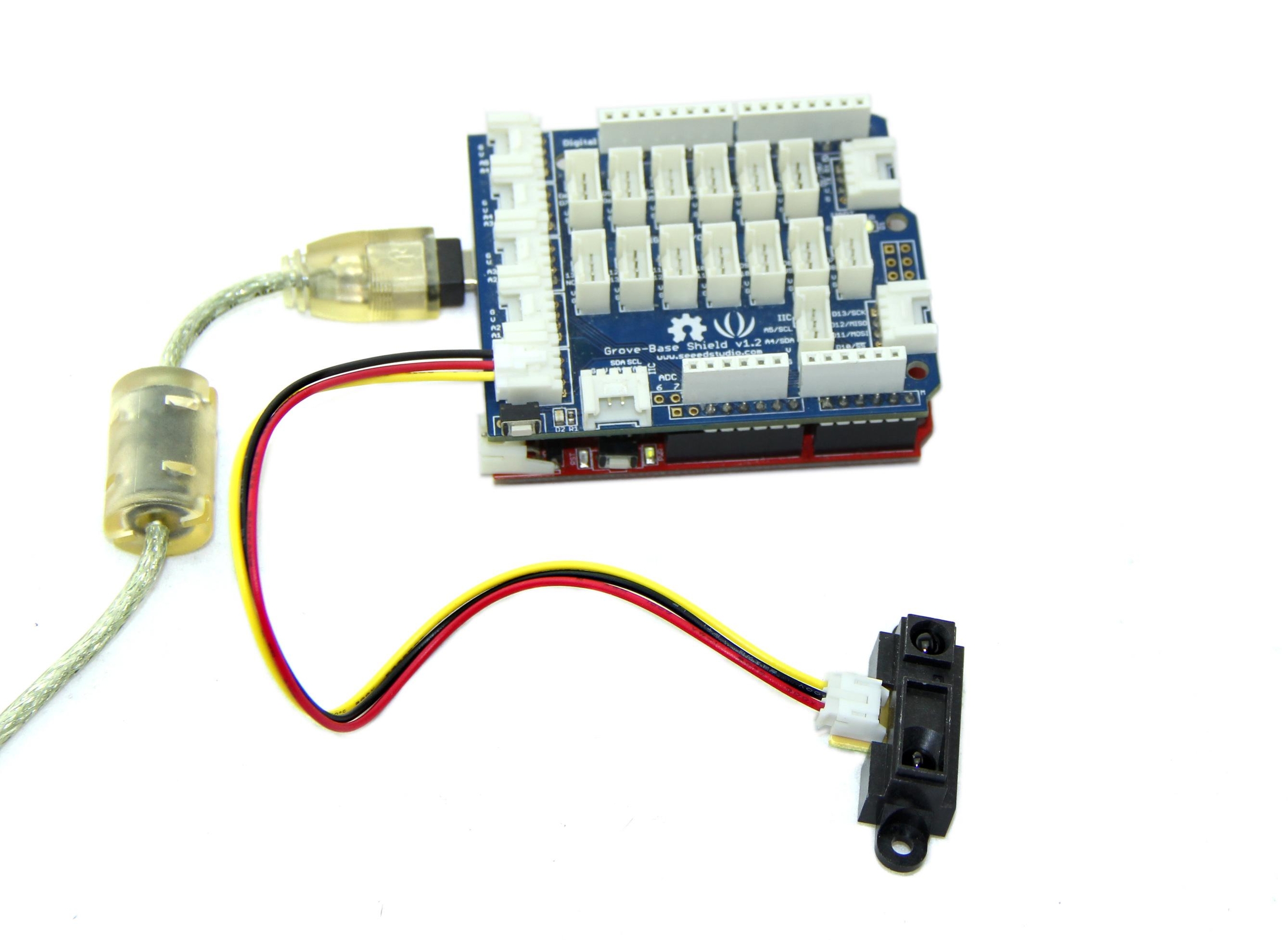
Copy and paste code below to a new Arduino sketch.
Upload the code.
Open the Serial Monitor, you can get the voltage. you can calculate or find the distance to the reflective object according to the below figures.
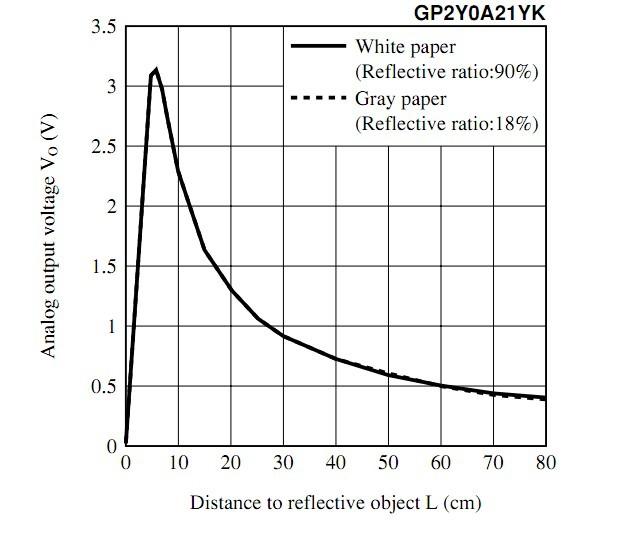
Note Because of some basic trigonometry within the triangle from the emitter to reflection spot to receiver, the output of the detector is non-linear with respect to the distance being measured.
With Raspberry Pi
1.You should have got a raspberry pi and a grovepi or grovepi+.
2.You should have completed configuring the development environment, otherwise follow here.
3.Connection
Plug the sensor to grovepi socket D4 by using a grove cable.
4.Navigate to the demos' directory:
To see the code
5.Run the demo.
Reference
This new rangers use triangulation and a small linear CCD array to compute the distance and/or presence of objects in the field of view. The basic idea is this: a pulse of IR light is emitted by the emitter. This light travels out in the field of view and either hits an object or just keeps on going. In the case of no object, the light is never reflected and the reading shows no object. If the light reflects off an object, it returns to the detector and creates a triangle between the point of reflection, the emitter, and the detector.
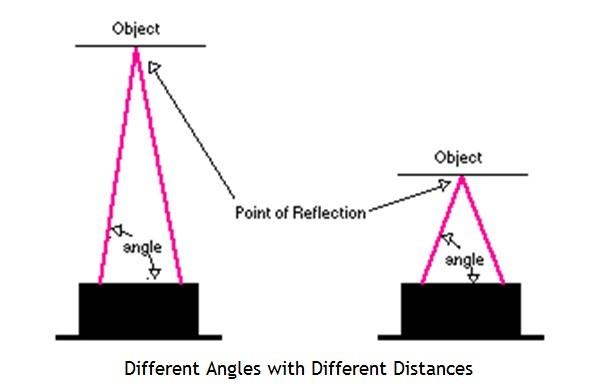
The angles in this triangle vary based on the distance to the object. The receiver portion of these new detectors is actually a precision lens that transmits the reflected light onto various portions of the enclosed linear CCD array based on the angle of the triangle described above. The CCD array can then determine what angle the reflected light came back at and therefore, it can calculate the distance to the object.
This new method of ranging is almost immune to interference from ambient light and offers amazing indifference to the color of object being detected. Detecting a black wall in full sunlight is now possible.
Resources
Last updated