Grove Solid State Relay

Grove – Solid State Relay is a non-contact electronic switch module that has relay features. Based on S208T02, it has a maximum output of 250VAC/4A, with a switching speed less than 10ms. This module is equipped with acrylic base and a 3D-printed protection insulation shield, for user’s safety. The featured LED indicates that the relay is on. It can be widely used in various areas such as computer peripheral interfaces, temperature/speed/light adjustment, servo control, petrochemical, medical instrumentations, financial devices, coal, meters, traffic signals, etc.
Features
3D-printed protection insulation shield
Compatible with both 3.3V and 5V control level
Low switching latency (≤10ms)
LED on-state indicator
Featured radiator provide better stability
Acrylic base and insulation paper increase safety performance
Grove compatible
!!!Tip More details about Grove modules please refer to Grove System
Application Ideas
Operations that require low-latency switching, e.g. stage light control
Devices that require high stability, e.g. medical devices, traffic signals
Situations that require explosion-proof, anticorrosion, moisture-proof, e.g. coal, chemical industries.
Specification
Item
Min
Typical
Max
Uint
Input Voltage
3.0
3.3
5.0
VDC
Input Current
16
20
50
mA
Output Voltage
-
220
250
VAC
Output Current
--
--
4.0
A
Operating frequency
45
50
65
Hz
Operating temperature
-25
25
85
℃
Turn-on time
--
10
--
ms
Turn-off time
--
10
--
ms
Dimension
-
44x44x32
-
mm
Net Weight
-
25.5
-
g
Interface Function
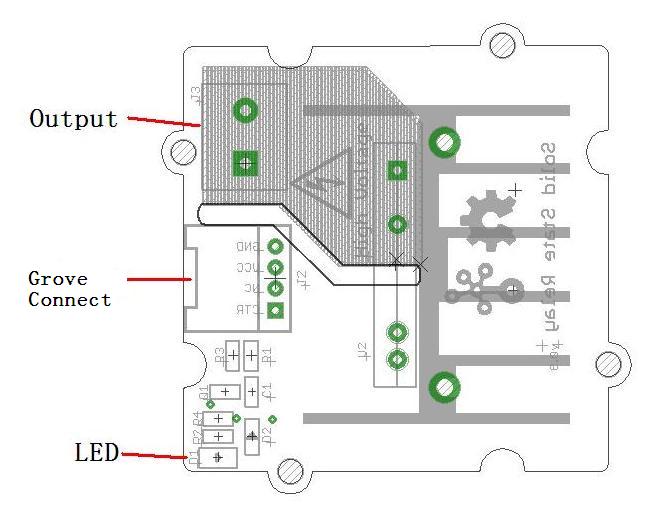
!!!Cautions 1. If the output voltage is higher than 36V, you need to ensure the module is in the off state before you operate with the screws. 2. The heat sink can be in very high temperature, do not touch it during use.
Usage
With Arduino
The Grove - Solid State Relay has a variety of applications. Here we elaborate on how to use it to control a bulb.
First off, you'll need to connect it to the Arduino like so:
Connect the Grove - Solid State Relay to Digital 13 of Grove-Base Shield via a Grove 4 pin wire.
Plug Grove-Base Shield onto Arduino and connect Arduino to PC via a USB cable.
Connect the bulb to OUTPUT of Grove - Solid State Relay.
You need upload the below code. Please click here if you do not how to upload.
After upload the code, you can see the bulb will light 5s and then turn off for 5s, and so on.
With Raspberry Pi
You should have got a raspberry pi and a grovepi or grovepi+.
You should have completed configuring the development enviroment, otherwise follow here.
Connection
Plug the sensor to grovepi socket D4 by using a grove cable.
Navigate to the demos' directory:
To see the code
Run the demo.
Test Report
1.Experimental purposes
Thermal performance of Grove – Solid State Relay(S208T02).
Limit load current of Grove – SSR.
Measures to improve the limit load current.
2.Experimental Principle
By recording SSR chip temperature at different current and different time points, analysis the data and draw conclusions.
Figure 1 is screenshot from S208T02 datasheet, we can see that at different heat sink and different temperature, SSR’s current is different.
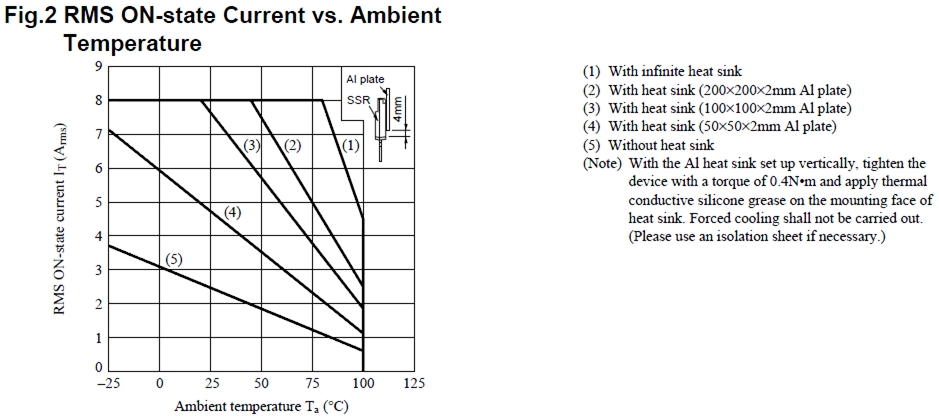
There needs a temperature sensor to get the temperature of the chip. I use DS18B20 whose detection range is -25-125℃ to meet the requirements.
Figure 2 shows the experimental equipment and installation plans, the temperature sensor is tied to the right side of the heat sink, to make the temperature that 18b20 detects as close as possible to the heat sink temperature, smear between the sensor and the heat sink thermal plastic. Between the heat sink and SSR coated thermal plastic. Therefore, the temperature of the 18b20 is equal to the temperature of SSR.
3.Experimental data
-
1min
5min
10min
20min
stable time
0.5A
31.40
33.75
34.75
35.00
15min
1A
31.8
36.75
39.6
40.56
18min
2A
34.5
46.6
48.88
51.13
20min
3A
35.56
52.81
58.88
60.06
17min
4A
38.00
57.88
63.88
67.00
19min
5A
44.00
66.00
73.12
75.37
19min
!!!Note 1. The unit of temperature in the table is ℃ 2. When tested room temperature is 28 ℃
4.Expansion experiment
In order to prove that improve the level of heat sink will improve the SSR limit operating current, I did an expansion experiment.
Cuz I hadn’t a larger heat sink on hand, so I installed a fan (which I take for my PC’s CPU) above the SSR. As shown in Figure 3.
I just test the stable time of different operating current, as shown in Table 2.
-
6.0A
6.5A
7.0A
7.5A
Stable time
54.44℃
57.63℃
60.06℃
62.38℃
5.Expansion experiment
From the above experimental results, the following conclusions can be drawn:
When current is fixed, with the passage of time, the temperature will stabilize at a certain value. This value is related with the current, the current increases, the stable temperature are greater. At 2A, stable temperature will be more that 50 ℃, So, when the SSR work, you should not touch it.
Combined with Figure 1 and our data, I consider that the Grove – SSR can operator 4A load current at max.
If load current larger than 5A, such as 7A, you should install a fun on it , or other cooling measures, but it’s not recommended.
Resources
Last updated