Grove 2 Coil Latching Relay
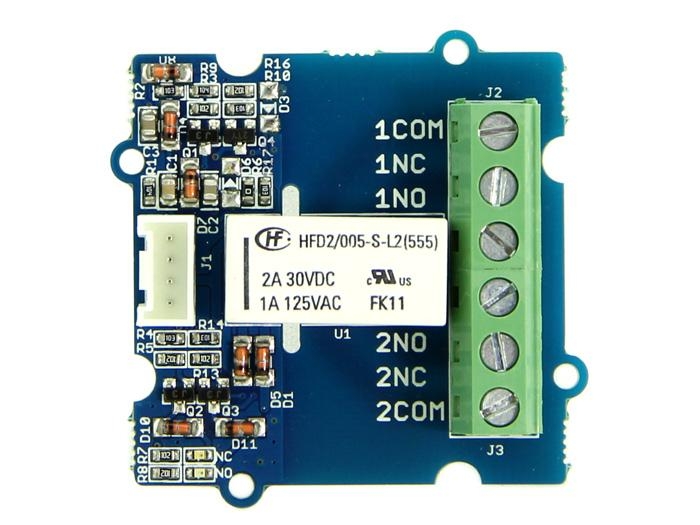
This module is based on 2-Coil Latching Relay. Contrast to the ordinary relay, this latching relay does not need continuous power to keep the state, only a rising/falling pulse is needed to change the work state. Even the power can be removed when the work state do not need to change, making this module especially suitable for low-power projects.
Features
Grove Connector
Low power consumption
Dual Switch
!!!Tip More details about Grove modules please refer to Grove System
Specifications
Item
Min
Typical
Max
Unit
Working Voltage
4.7
5.0
5.3
VDC
Set/Reset Voltage(Max)
4.0
VDC
Coil Resistance
151
167
183
Ω
Switching Voltage(Max)
35VAC/35VDC
/
Switching Current(Max)
3
A
Set Time(Latching)
4.5(max)
ms
Reset Time(Latching)
3.5(max)
ms
Platforms Supported
Before usage
Related Reading
We suggest you to read those knowledge before using the Gas sensor, it'll help you to learn more about Arduino and our products, and also it'll let you to use open souse hardware more easier.
After reading that you will know how to use Base shield with Grove products to work well with Arduino. Let's start it !
To be prepared
This tutorial will include some necessary products:
Grove - 2-Coil Latching Relay
Getting Started
With Arduino
The latching relay only draws power during the changing of state. A rising/falling voltage pulse on the signal pin changes it's working state. This is very useful in situations where energy efficiency is important, and also in situations where you need the relay to remember its state.
Let's begin to use it.
Connect the module to D3 port of Grove - Base Shield.
The relay hold in "set" status(Comm and NO connected) in default, when there is a rising edge on the SIG pin. It turns the "reset" state(Comm and NC connected). The reference code is shown below:
The relay hold in "reset" status(Comm and NC Connected), when there is a falling edge on the SIG pin. It turns the "set" state(Comm and NO connected). The reference code is shown below:
This module consumes little power when working state doesn't change. After setting the relay state, you do not need to supply power for the Latching Relay any more, which makes it especially low power consumption.
Note Relay is on the "reset" status when being released from stock.
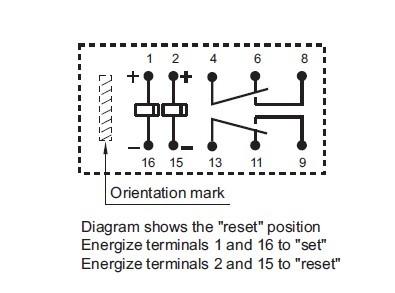
Notes
1. The two-way relays are controlled at the same time.
2. The NO(NC) indicator will flash once when switch to "set"("reset") status.
With Raspberry Pi
1.You should have got a raspberry pi and a grovepi or grovepi+.
2.You should have completed configuring the development enviroment, otherwise follow here.
3.Connection
Plug the sensor to grovepi socket D4 by using a grove cable.
4.Navigate to the demos' directory:
To see the code
5.Run the demo.
Resources
Last updated