Grove EL Driver

Grove - EL Driver is designed for driving EL Wires. It integrates a very small inverter to drive the EL Wire, so you can easily light up the EL Wire with just one single Grove cable.
Version Tracker
Revision
Descriptions
Release
v1.0
Initial public release
Dec 11, 2014
Supported EL Wires:
Features
Grove compatible interface
3.3V/5V Compatible
Integrated Inverter Transformer
Input Current: 300mA Max (According to the load)
Supported max EL Capacitance: 15nF
!!!Tip More details about Grove modules please refer to Grove System
Usage
Here we show how to use Arduino to control the state of the LED.
Connect the Grove - EL Driver to Base Shield's digital port 2 with 4pin Grove Cable. Of course you can change to other valid digital ports if it's necessary and the definitions of the port should be changed too. Connect a EL Wire to EL Driver J1 port with the given cable in product package.
Plug it onto the Arduino/Seeeduino. Connect the board to PC using USB cable.
Copy the demo code to your sketch, then upload to Arudino or Seeeduino board. You will see the EL Wire blink every second.
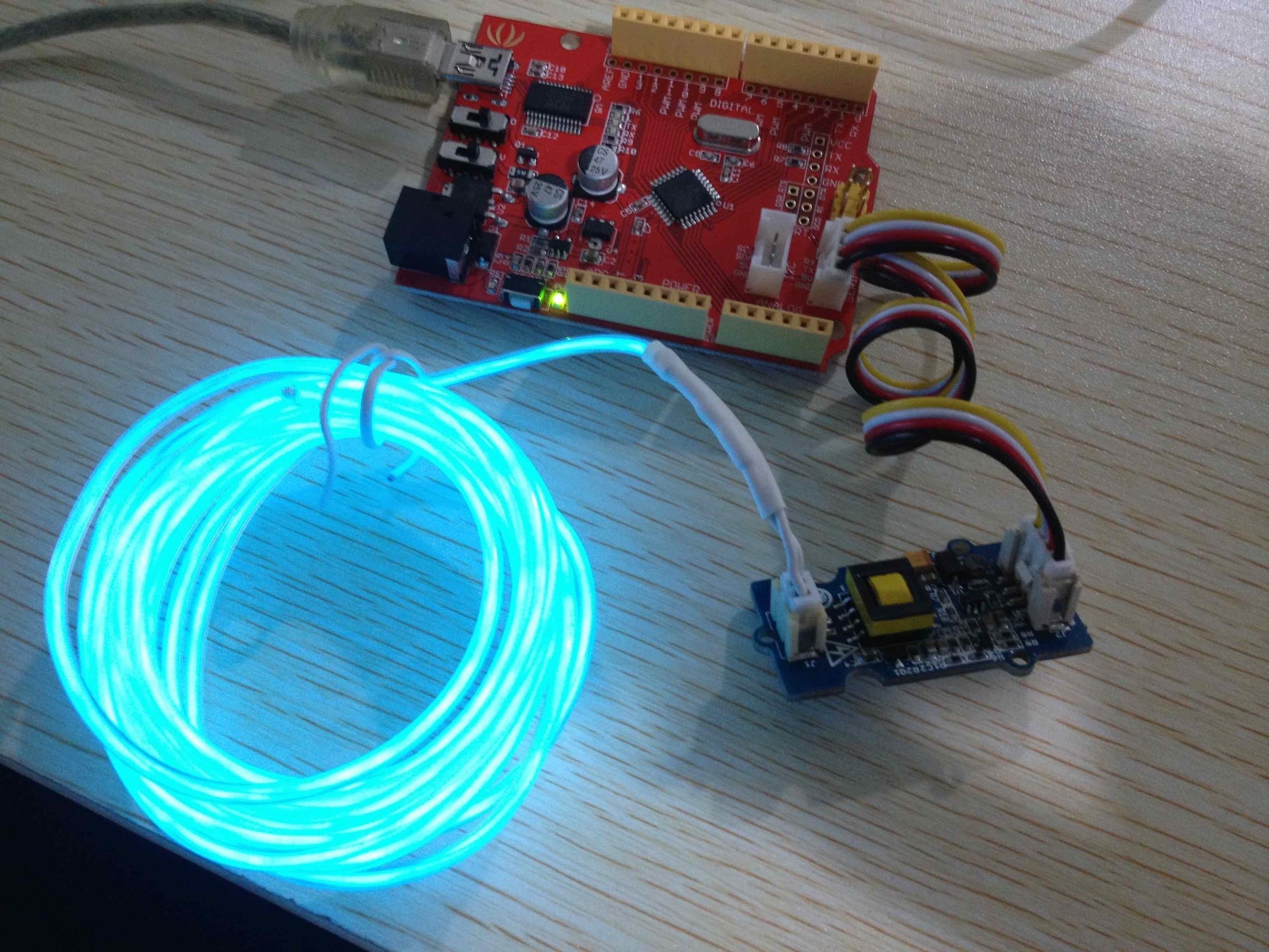
Resources
Last updated