Grove Variable Color LED

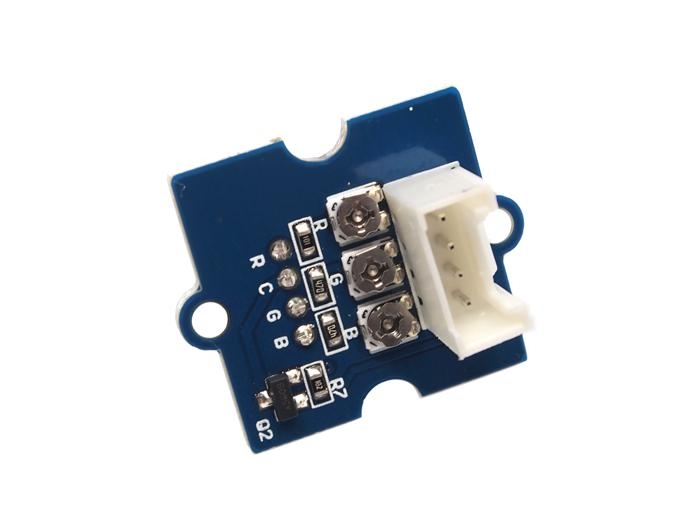
This Grove consists of one 8mm RGB LED. It operates at 5V DC. When SIG pin is logic HIGH, the RGB LED will light up. Perfect for use on Seeeduino digital outputs, or also can be controlled by pulse-width modulation. And it uses three adjustable resistor to change the color of the RGB LED.
Features
Grove compatible
Color adjustable
!!!Tip More details about Grove modules please refer to Grove System
Application Ideas
Toys
Decoration
Caution Be gentle while adjusting the R, G and B adjustable resistances in case of over-turning.
Specifications
Item
Typical
Unit
Operate Voltage
5.0
VDC
Working Current
20
mA
Variable Resistor
<1
KΩ
Platforms Supported
Usage
The three resistances RED, GREEN and BLUE of the module control the R, G and B channels respectively. By adjusting the three adjustable resistances, it can turn out variable color. The thing to notice, however, is that be gentle when turning the adjustable resistances.
The following sketch demonstrates a simple application of controlling its brightness. As the picture on the below indicates, the Variable Color LED is connected to digital port 9 of the Grove - Base Shield. The hardware installation is as follows:
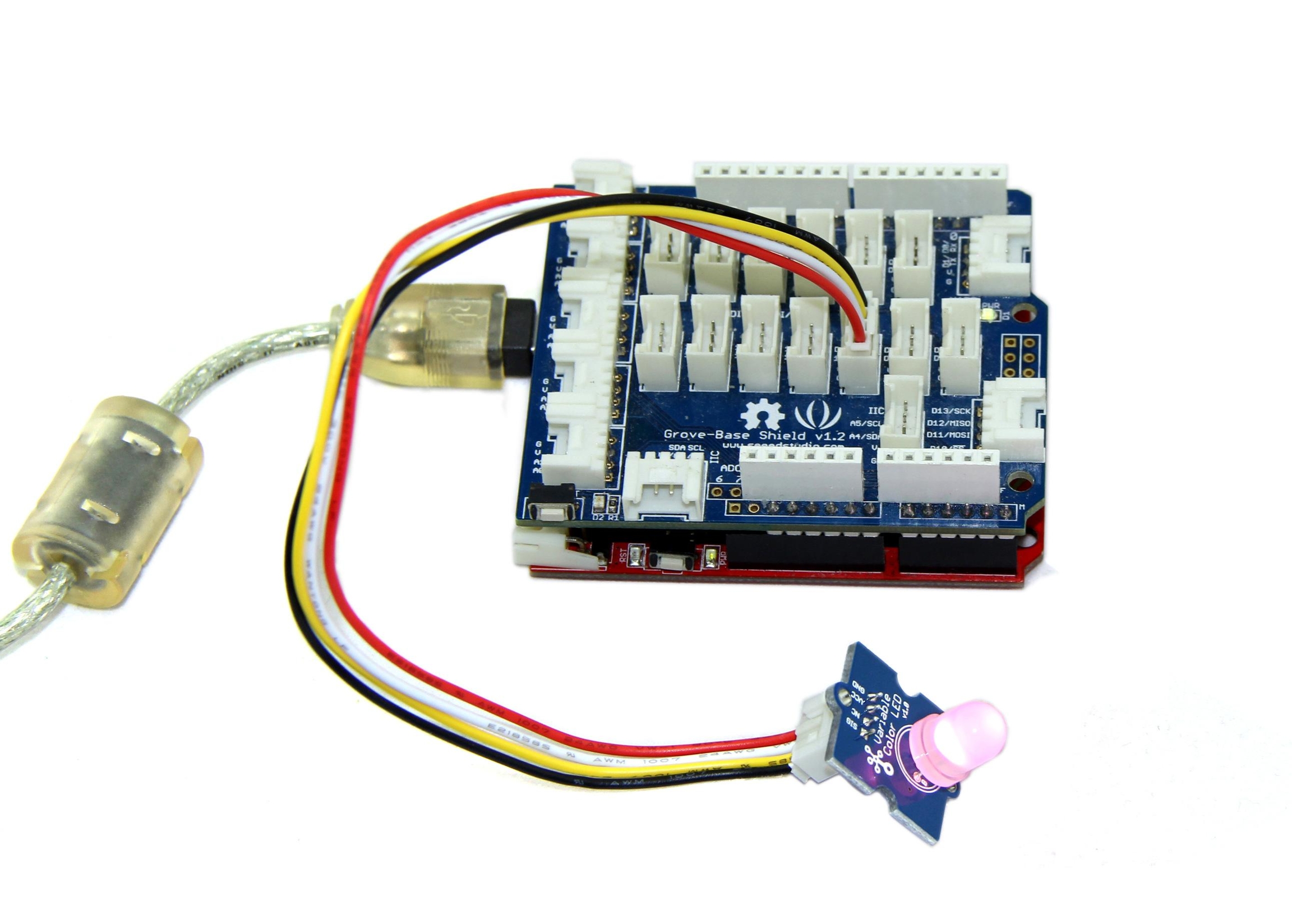
Copy and paste code below to a new Arduino sketch.
Demo code like:
Upload the code.Adjust the three adjustable resistances, I am sure you will like it. Have a try!
Resources
Last updated