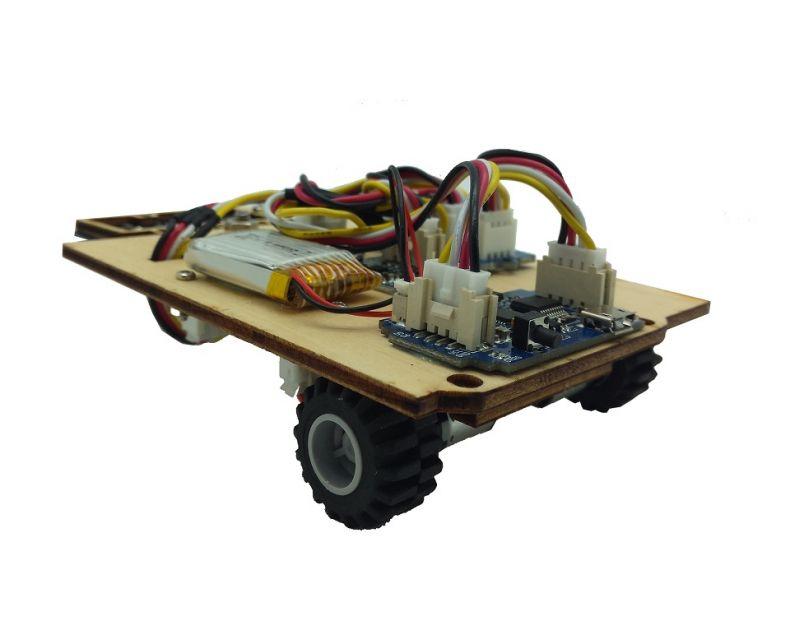Grove Mini I2C Motor Driver v1.0
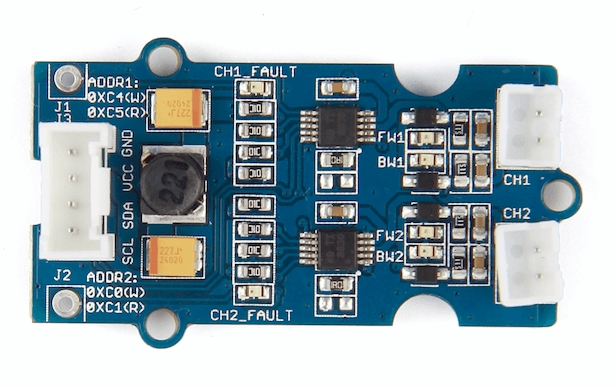
This Grove - MIni I2C motor driver includes two DRV8830. The DRV8830 provides an integrated motor driver solution for battery-powered toys, printers, and other low-voltage or battery-powered motion control applications. The module has two H-bridge drivers, and can drive two DC motors or two winding of stepper motors, as well as other loads like solenoids.It requires an onboard 5V voltage regulator which can power the I2C bus. All driver lines are diode protected from back EMF.It features two LEDs for fault indicator and four LEDs to indicate which direction each motor is running. GROVE system plug and I2C interface enables you to daisy-chain the driver with many other devices.
Features
Without external power supply
Two leds for fault indicator
Default maximum drive current 200 mA
Grove compatible
I2C interface
Motor's speed and direction can control
Number of channels: 2
Easy to use
!!!Tip More details about Grove modules please refer to Grove System
Application Ideas
This motor driver can be used to drive any brushed electronic motor as long as it doesn't consume more than 1A at 5v. Two motors can be driven simultaneously while set to a different speed and direction. The speed can be set fully proportional and is controlled by I2C command.
Battery-Powered:
Printers
Toys
Robotics
Cameras
Phones
Small Actuators, Pumps, etc.
Here are some projects for your reference.
Specifications
Item
Min
Typical
Max
Unit
Working Voltage
2.75
5
6.8
VDC
Max Output Current per channel
0.2(default)
-
1
A
Input/output voltage on I2C bus
3.3/5
V
Communication protocol
I2C
/
Default I2C Address
0xC0, 0xC4
/
Platforms Supported
Hardware Overview
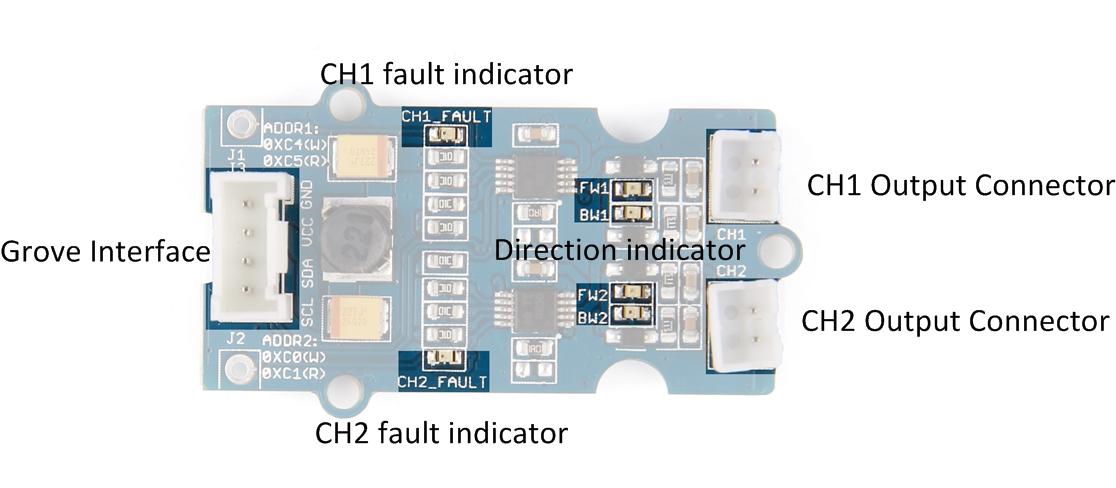
Grove Interface - Grove products have a eco system and all have a same connector which can plug onto the Base Shield. Connect this module to the I2C port of Base Shield, and then it can work well with Arduino. However, you can also connect Grove - Mini I2C Motor Driver to Arduino without Base Shield by jumper wires.
Arduino UNO
Base Shield
Grove - Mini I2C Motor Driver
5V
I2C port
VCC
GND
GND
SDA
SDA
SCL
SCL
CH1 fault indicator - Channel 1 fault indicator.
CH2 fault indicator - Channel 2 fault indicator.
Direction indicator - Motor direction indicator.
CH1 Output Connector - Motor 1 connector.
CH2 Output Connector - Motor 2 connector.
Hardware function
Change Default maximum drive current
The default maximum drive current of each channel is 200mA, see the front picture of the board
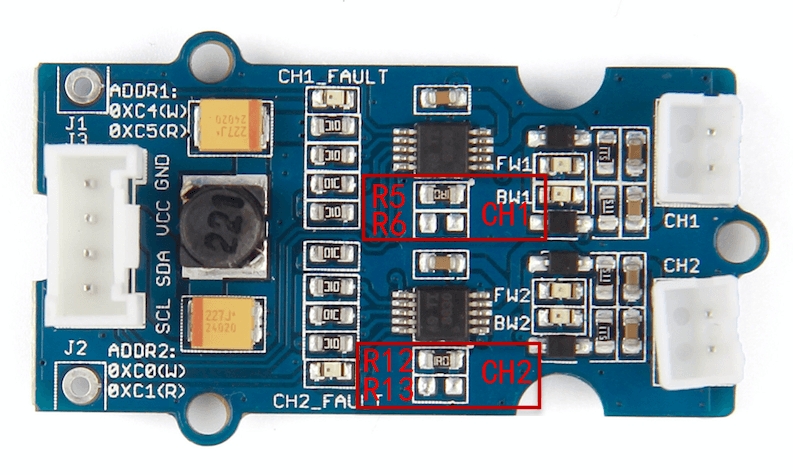
Each channel (CH1,CH2) has been added a resistor, and each value of resistor (R5,R12) is 1 Ω, so the maximum drive current is 200mA according to the following equation
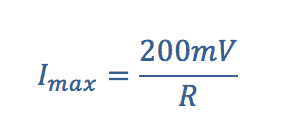
Meantime, each channel provides a reserved solderable pad (R6 for CH1, R13 for CH2), so you can solder a resistor onto the board to change the resistor value of each channel. Following is the new equation if adding resistor to the board
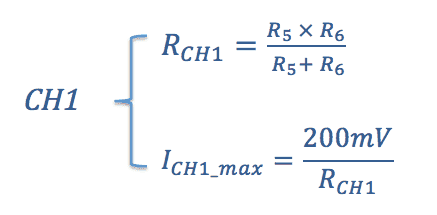 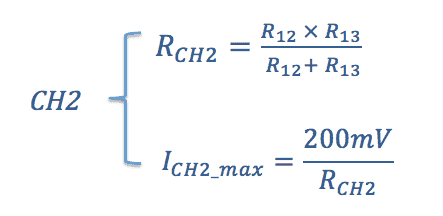
Caution Maximum working current of each channel must be less than 1A. So the minimum value of resistor soldered to the reserved pad should not less than 0.2 Ω.
Change Default I2C Address
The I2C address of each channel is changeable. Please take a look at the back side of the board, you will find there are 4 jumper pads; A0_CH1 and A1_CH1 are for channel 1, A0_CH2 and A1_CH2 are for channel 2, as shown below:
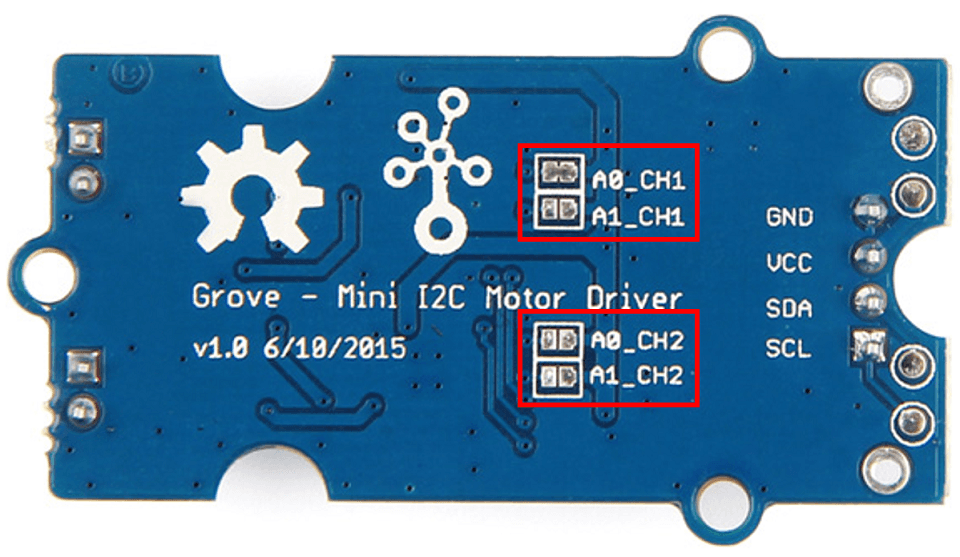
You can solder or unsolder each jumper to change the I2C address:
1 - You need a solder iron, just solder two sides of the jumper together
0 - You need a solder iron, just unsolder two sides of the jumper.
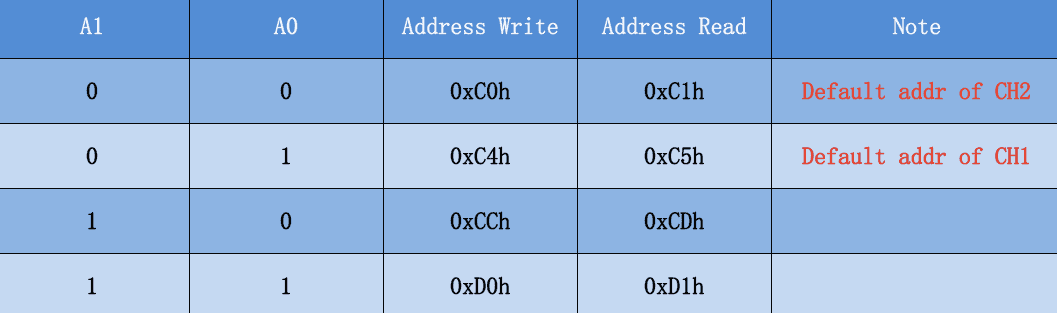
Note The library of Grove - Mini I2C Motor driver is dependent on the default address.
Getting Started
Now, let us begin to use the Grove - Mini I2C Motor Driver.
Preparations
Now we are making a demo for Grove - Mini I2C Motor Driver v1.0 which require following modules.
2 * DC Motor 2V-6V
Seeeduino Lite is compatible with Arduino.
If you are using an Arduino UNO or any others Arduino compatible boards that with out a Grove connect,
You will need a Grove Base Shield to connect the Grove easily.
If this is your first time using Arduino or Seeeduino, Please put hand on here to start your Arduino journey.
Hardware Installation
Grove - Mini I2C Motor Driver got one Grove socket for connecting two modules above. They are:
2 * DC Motor 2V-6V - connnect to CH1 & CH2 Output connector.
Seeeduino Lite
Connect Seeeduino's Grove I2C Interface to Mini Motor Driver's Grove Interface as shown below:
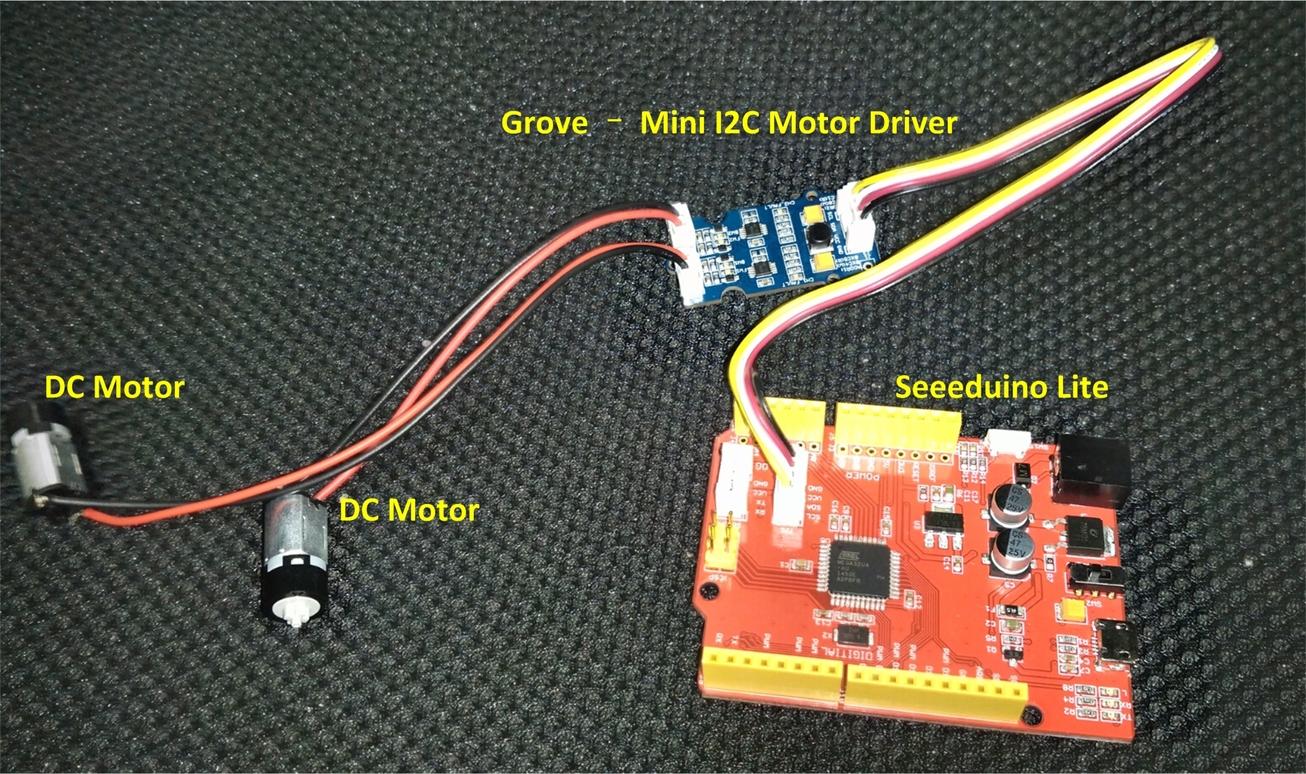
Software Work
The Grove - Mini I2C Motor Driver can control motor which is based on the chip DRV8830. The DRV8830 is not just a dual motor driver, it is a dual H-bridge. An h-bridge is basically a specific setup of transistors that allow you to switch direction of current. You can use your Arduino to make them spin at any speed.
Because the module has 2 H-bridges, you can not only make a robot go forwards and backwards, but also turn around by having each wheel spin in a different direction.
Connect Seeeduino to computer use a micro USB cable.
Now, let us use the Grove - Mini I2C Motor Driver to control two DC motors rotating in the positive or opposite direction.
Given below is an example program to be used with an Arduino. The code for this is very basic, but you can also change it and do it your own way.
Now click Upload(CTRL+U) to burn testing code. Please refer to here for any error prompt and you can also add comment on community.
Review Results
After upload is complete, the motors will rotate in the positive or opposite direction in cycle.
Resources
Last updated
Was this helpful?