Grove Serial Bluetooth v3.0
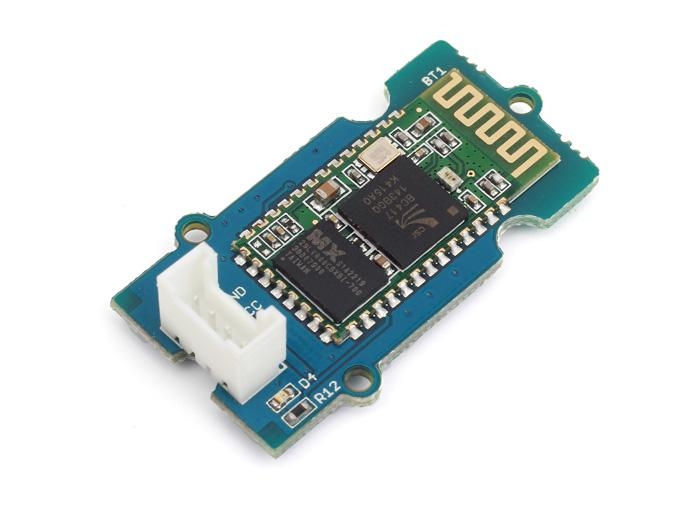
Grove - Serial Bluetooth is an easy to use module compatible with the existing Grove Base Shield, and designed for transparent wireless serial connection setup. The serial port Bluetooth module is fully qualified Bluetooth V2.0+EDR(Enhanced Data Rate) 2Mbps Modulation with complete 2.4GHz radio transceiver and baseband. It uses CSR Bluecore 04-External single chip Bluetooth system with CMOS technology and with AFH(Adaptive Frequency Hopping Feature).It has the smallest footprint of 12.7mm x 27mm. Hope it will simplify your overall design/development cycle.
Specifications
Operating Voltage: 5.0VDC
Data Rate: 2Mbps
RF Transmit Power (Max):+4dBm
Sensitivity:-80dBm
Fully Qualified Bluetooth V2.0+EDR 3Mbps Modulation
Selectable baud rate
Auto-reconnect in 30 min when disconnected as a result of beyond the range of connection
!!!Tip More details about Grove modules please refer to Grove System
Demonstration
Two Bluethooth modules work as shown below:
Hardware Installation
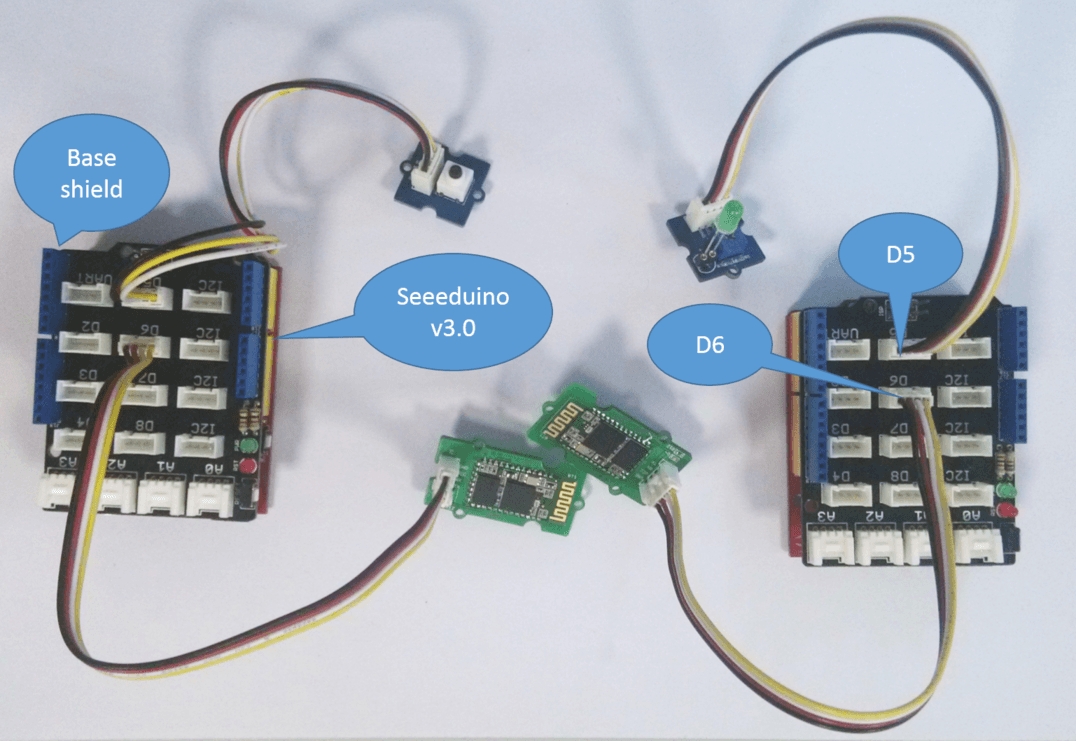
Download Code and Upload
You can download the code in github, click here,then extract it to libraries folder of Arduino.
Open Arduino IDE, open File -> Examples -> Bluetooth_Shield_V2_Demo_Code -> Master_Button, then you open the code of Master,modify the code as follows:
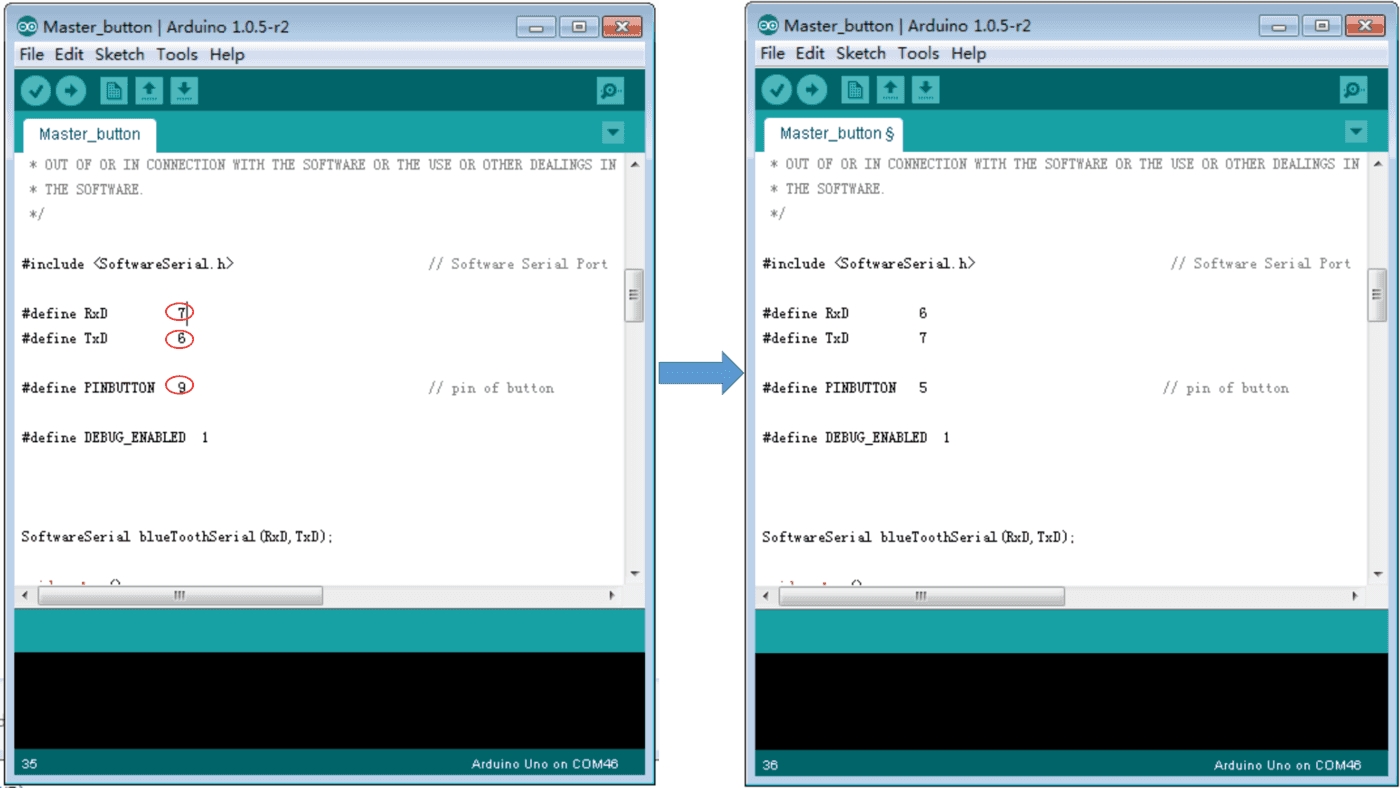
Open Arduino IDE, open File -> Examples -> Bluetooth_Shield_V2_Demo_Code -> Slave_led, then you open the code of Slave and modify the code as well like above.
Save the modification and click Upload to Upload the code, if you have any problem about how to start Arduino, please click here for some help.
Check The Result
After finish Uploading the code to both Master and Slave, reset the two devices meanwhile
You can see the led blink, indicate that devices was initializing and connecting.
After about servel seconds, led on, indicate that Master and Slave had connected.
Note If the phenomenon is not observed above, try unplugging the power and re-plug in again.
Reference
Commands to change default configuration
1. Set working MODE
Command
Description
AT+ROLES
Set device working mode as client (slave).
AT+ROLEM
Set device working mode as server (master).
2.Set BAUDRATE
AT+BAUD6
Set baudrate 38400. Save and Rest.
Supported baudrate: 4--9600, 5--19200,6--38400,7--57600,8--115200,9--230400,A--460800.
3. Set Device NAME
Command
Description
AT+NMAEabcdefg
Set device name as “abcdefg”.Max length is 12.
4. Set PINCODE
Command
Description
AT+PIN2222
Set pincode “2222”,Max length is 12.
5.Restore all setup value to factory setup
Command
Description
AT+DEFAULT
Restore all setup value to factory setup
6. Query module address
Command
Description
AT+ADDR
Query module address
7. Query Last Connected Device Address
Command
Description
AT+RADD
Query module address
Resources
Last updated
Was this helpful?