Grove Single Axis Analog Gyro
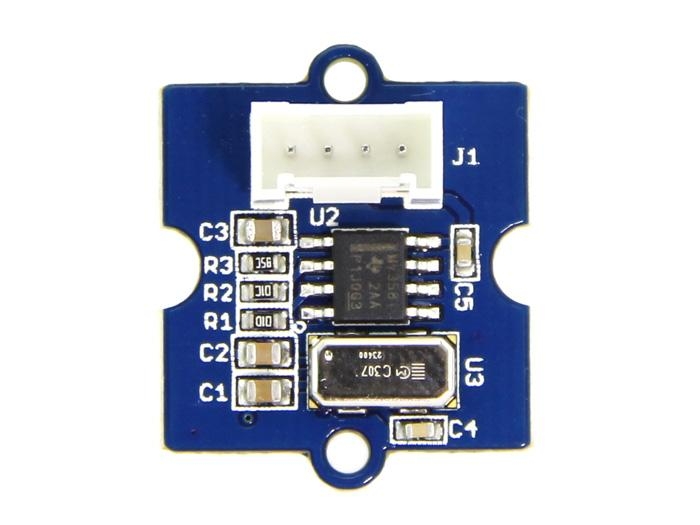
The Grove – Signal Axis Analog Gyro is based on an angular velocity sensor (Murata-ENC-03R) that uses the phenomenon of Coriolis force. It can only measure the X-axis angular velocity, which is different from other 3-Axis gyro, but with a higher speed. It can be used for the position control and attitude control like the self-balanced 2WD.
Model:SEN05091P
Feature
Input Voltage: 3.3V/5V
Standard Grove Interface
Light Weight
High Speed
Measure X-axis Angular Velocity
Demonstration
With Arduino
The module detects one-axis rotation with analog signal. High-pass filter and low-pass filter circuit are applied to reduce the temperature drift and suppress the output noise. Before the measurement of the angular velocity, a reference value(the sensor output at Angular Velocity=0) is required. This value is 1.35V in default. But in order to get more accurate reference values, before the measurement,a calibration is necessary. In this calibration, the output voltage when angular velocity =0 been sampled 200 times, and then the average of these data will be treated as the reference value.
1.Connect it to A0 port of Grove - Base Shield, of cause any pin of the analog pins would be OK.
2.Plug the Grove - Base Shield into Arduino/Seeeduino and connect them to PC using a USB cable.
3.Upload the below code.Please click here if you do not know how to upload.
`
4.Now, it is time to the calibration.Put the sensor on your desk horizontally, and then press the Reset button on the Seeeduino, and then Open the serial tool:
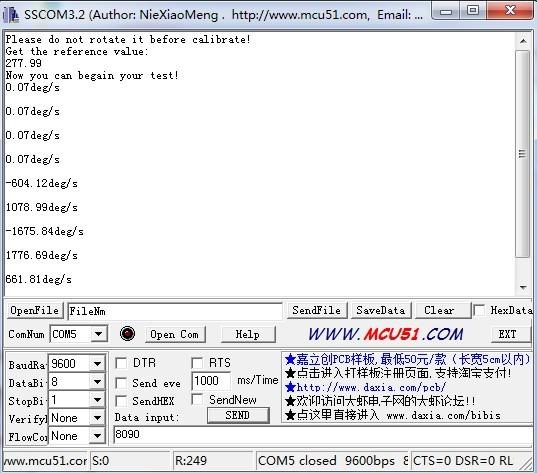
5.As you see the "Now you can begin your test", that means the calibration done. You can use the sensor now. Rotating direction can reference the following picture:
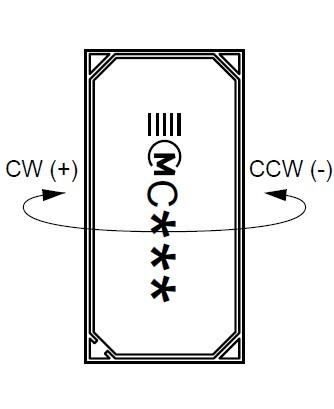
With Raspberry Pi
1.You should have got a raspberry pi and a grovepi or grovepi+.
2.You should have completed configuring the development enviroment, otherwise follow here.
3.Connection
Plug the sensor to grovepi socket A0 by using a grove cable.
4.Navigate to the demos' directory:
cd yourpath/GrovePi/Software/Python/
To see the code
nano grovesingleaxisanaloggyro.py # "Ctrl+x" to exit #
5.Run the demo.
sudo python grovesingleaxisanaloggyro.py
Resource
[Eagle] Grove - Signal Axis Analog Gyro Eagle
[PDF] Grove - Signal Axis Analog Gyro Sch
[PDF] Grove - Signal Axis Analog Gyro PCB
[Datasheet] File Signal Axis Analog Gyro datasheet
[Code] Demo code on github
Last updated