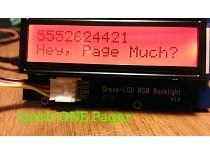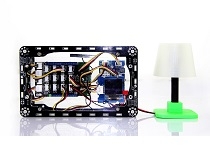Grove LCD RGB Backlight
 Done with tedious mono color backlight? This Grove enables you to set the color to whatever you like via the simple and concise Grove interface. It takes I2C as communication method with your microcontroller. So number of pins required for data exchange and backlight control shrinks from ~10 to 2, relieving IOs for other challenging tasks. Besides, Grove - LCD RGB Backlight supports user-defined characters. Want to get a love heart or some other foreign characters? Just take advantage of this feature and design it! This product is a replacement of Grove - Serial LCD. If you are looking for primitive 16x2 LCD modules, we have green yellow backlight version and blue backlight version on sale also.
Done with tedious mono color backlight? This Grove enables you to set the color to whatever you like via the simple and concise Grove interface. It takes I2C as communication method with your microcontroller. So number of pins required for data exchange and backlight control shrinks from ~10 to 2, relieving IOs for other challenging tasks. Besides, Grove - LCD RGB Backlight supports user-defined characters. Want to get a love heart or some other foreign characters? Just take advantage of this feature and design it! This product is a replacement of Grove - Serial LCD. If you are looking for primitive 16x2 LCD modules, we have green yellow backlight version and blue backlight version on sale also.
!!!Note This document work for Version 1.0, 2.0 and 4.0.
Features
RGB Backlight
I2C communication
Built-in English fonts
16x2 LCD
Specification
Intem
Value
Input Voltage
5V
Operating Current
<60mA
CGROM
10880 bit
CGRAM
64x8 bit
Application Ideas
Human Machine Interface
Smart House
Sensor Hub
Here are some projects for your reference.
Getting Started
This getting started will show you how to use Grove - LCD RGB Backlight, we need a Seeeduino as well.
!!!Note This demo is under Win10 and Arduino IDE1.6.9.
STEP1. Download Arduino Library
You need to download the library and install to your Arduino IDE.
Please follow how to install an arduino library procedures to install LCD RGB Backlight library.
STEP2. Hardware Installation
Hardware installation is very easy, because there's an I2C Grove in Seeeduino, so what we need to do is to connect it to I2C Grove via a Grove cable.
!!!Note Please select 5v via the toggle switch on Seeeduino V4.2, otherwise the Grove - LCD RGB Backlight may not function properly.
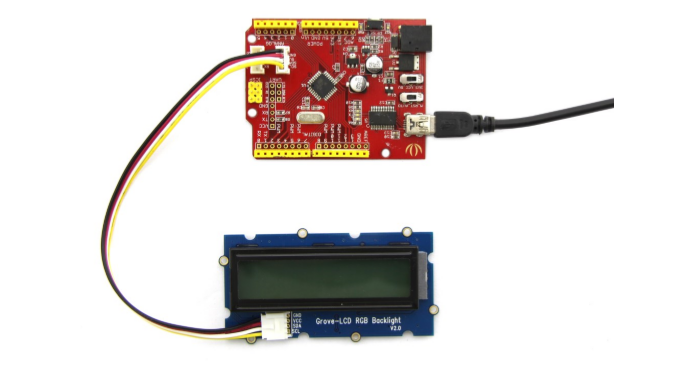
STEP3. Download Code and Upload
You can download the demo code in Github, click here, then extract it to anywhere.
If you have some problem with this step, please refer to Getting Start with Seeeduino there is a Hello World example in the library, open it, and upload to Seeeduino V4.2. Then you can see "Hello world" on the first row, and second row will print the number of second since reset.
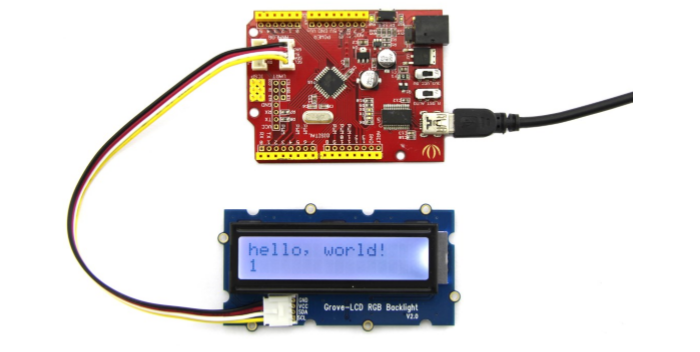
STEP4. Change Color of Backlight
One of Grove - LCD RGB Backlight's most important feature is: you can change the color backlight, and it's a very simple thing, just use the following function:
Then let's try a Red backlight. Modify the code about color into:
Upload the code again, woo, see the backlight turn to Red? Then why not try another color? Whatever you like.
Resources
Last updated